To activate the Assignment Rule on a Case/Lead using DataRaptor, follow these steps:
-
- Access the Dataraptor Load configuration.
- Navigate to the OPTIONS tab within DataRaptor Load.
- Locate the checkbox labeled “Use Assignment Rules”.
- Enable the checkbox by setting it to true.
- By doing so, the active assignment rule on the Case/Lead object will be triggered if the Dataraptor Load is configured for the Case/Lead object.
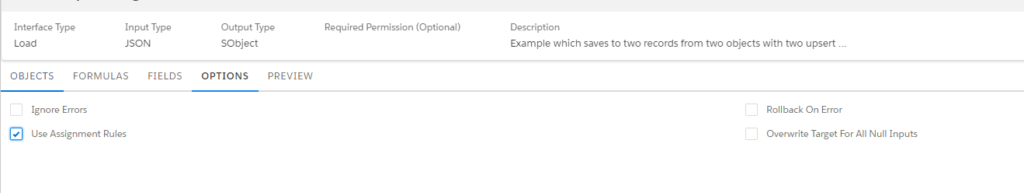
Useful links.






You have remarked very interesting details! ps nice web site.