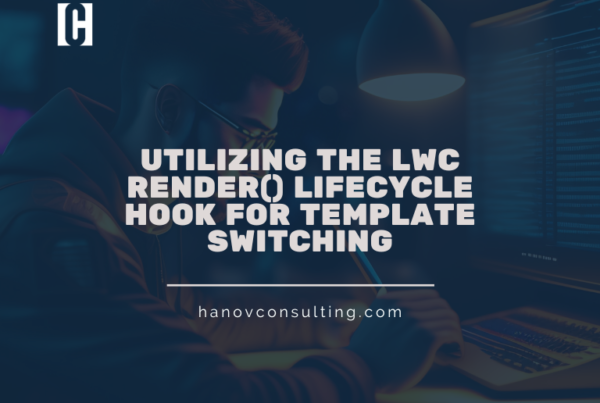LWC Event Types
LWC provides two main types of events: standard and custom. Standard events are pre-built by the LWC framework and can be used to handle common user interactions like clicks, inputs, and changes. Custom events, on the other hand, are defined by developers and can be used to trigger actions or communicate between components in a more specific and tailored way. Understanding the differences between these event types is crucial for building effective LWC components. In this section, we’ll explore both standard and custom events in LWC in more detail and provide examples of how to use them.
1) Standard Event in LWC
Standard events are pre-built events provided by LWC that enable developers to handle common user interactions consistently. These events are defined by the LWC framework and can be used in any component without any additional setup or configuration.
Some examples of standard events in LWC include “click”, “input”, and “change”. The “click” event is triggered when the user clicks on an element in the component, while the “input” event is triggered when the user types something into an input field. The “change” event is similar to “input”, but is only triggered when the user changes the input value (as opposed to every time a key is pressed).
In addition to these basic events, LWC provides more specialized events for handling other common scenarios, such as “submit” for form submission. Let’s take a look at some examples of standard events in LWC.
Click Event
To handle the “click” event on a button element in the component’s template, you can add the following code:
<lightning-button label="Click Me!" onclick={handleClick}></lightning-button>In the component’s JavaScript file, you would define the “handleClick” method to handle the event:
handleClick(event) {
// Handle the click event here
}
Submit
To handle the “submit” event on a form element in the component’s template, you can add the following code:
<lightning-record-edit-form object-api-name="Account" onsubmit={handleSubmit}>
<!-- Form fields go here -->
</lightning-record-edit-form>In the component’s JavaScript file, you would define the “handleSubmit” method to handle the event:
handleSubmit(event) {
// Handle the form submit event here
}Change Event
To handle the “input” event on an input element in the component’s template, you can add the following code:
<lightning-input type="text" label="Enter text" onchange={handleInputChange}></lightning-input>In the component’s JavaScript file, you would define the “handleInputChange” method to handle the event:
handleInputChange(event) {
// Handle the input change event here
}These are just a few examples of how to use standard events in LWC. By leveraging these pre-built events, you can create more responsive and interactive components that provide a better user experience.
2) Custom Events in LWC
Custom events are a powerful way to communicate between different components within an LWC application. By defining and dispatching custom events, you can pass data and trigger actions between components, even if they are not directly related to the component tree.
To define a custom event in LWC, you first need to create a new event object in the component’s JavaScript file. You can do this using the standard CustomEvent constructor, like this:
const myEvent = new CustomEvent('mycustomevent', {
detail: {
// Data to pass along with the event
}
});In this example, the event object is named “myEvent” and has a type of “mycustomevent”. The detail property is used to pass data along with the event and can be any type of data that can be serialized to JSON.
Once you’ve defined the custom event object, you can dispatch it from the component using the dispatchEvent method:
this.dispatchEvent(myEvent);In this example, the event is dispatched from the current component using the this keyword. You can also dispatch the event from a different component by passing a reference to the target component as an argument to dispatchEvent.
Event Handling in LWC
Handling events is a fundamental part of building Lightning Web Components (LWC). Events are used to capture user interactions, respond to changes in data, and communicate between different parts of your application. In this section, we’ll cover the basics of handling events in LWC.
One common scenario where event handlers are used is to pass data between components. For example, you may have a parent component that contains multiple child components, and you want to pass data from one child component to another. To do this, you can define a custom event in the child component that contains the data to be passed, and then dispatch that event from the child component. The parent component can then handle the event and update the state of the other child component with the new data.
Here’s an example of how to do this:
<template>
<lightning-input label="Enter data" onchange={handleChange}></lightning-input>
</template>handleChange(event) {
const data = event.target.value;
const customEvent = new CustomEvent('mycustomevent', { detail: { data } });
this.dispatchEvent(customEvent);
}<template>
<c-child-component onmycustomevent={handleCustomEvent}></c-child-component>
<c-other-component data={myData}></c-other-component>
</template>handleCustomEvent(event) {
this.myData = event.detail.data;
}In this example, the ChildComponent dispatches a custom event with the data property as the detail. The ParentComponent listens to this event and updates the myData property with the new value.
Another scenario where event handlers are commonly used is to update the state of a component based on user input. For example, you may have a form input that updates a property in the component’s state when the user types something into the input field. To do this, you can define an event handler that updates the state property whenever the input event is fired on the input field.
Here’s an example of how to do this:
// Component
<template>
<lightning-input label="Enter text" value={myText} onchange={handleInputChange}></lightning-input>
</template>// Component JS
handleInputChange(event) {
this.myText = event.target.value;
}In this example, the handleInputChange method updates the myText property in the component’s state whenever the input event is fired on the input field.
By using event handlers in different scenarios like these, you can create more dynamic and interactive components that provide a better user experience and are easier to maintain and extend over time.
Best Practices for Events in LWC
While events are a powerful tool for building Lightning Web Components (LWC), it’s important to use them properly to avoid creating code that’s difficult to understand or maintain. In this section, we’ll cover some best practices for using events in LWC that will help you write cleaner, more efficient code.
- Use standard events whenever possible: LWC comes with a set of pre-built standard events, such as “click” and “change”, that should be used whenever possible instead of creating custom events. Standard events are more efficient and easier to understand than custom events, so they should be your first choice when building components.
- Be mindful of event propagation: When you dispatch an event from a component, that event can be captured by any ancestor component in the component tree. This can be useful, but it can also lead to unintended consequences if you’re not careful. Make sure you understand how event propagation works and use it judiciously.
- Use descriptive event names: When defining custom events, use descriptive names that make it clear what the event is for. This will make your code easier to understand and maintain over time.
- Pass data as event detail: When passing data between components using events, use the “detail” property of the event object to pass the data. This ensures that the data is encapsulated and doesn’t leak into other parts of the application.
- Use event modifiers sparingly: LWC provides a set of event modifiers, such as “preventDefault” and “stopPropagation”, that can modify the behavior of events. While these can be useful in certain situations, they can also make your code harder to understand and debug. Use them sparingly and only when necessary.
By following these best practices, you can ensure that your event-based code is clean, efficient, and easy to maintain. Remember that events are just one part of building components in LWC and that good component design is the key to building high-quality, maintainable applications.
Conclusion
In conclusion, events in LWC are a crucial part of building Lightning Web Components (LWC) that enable you to create dynamic and interactive user interfaces. Events allow you to create communication between components, allowing them to interact with each other and respond to user actions.
In this article, we covered the different types of events in LWC, including standard and custom events, and provided examples of how to use event handlers in various scenarios. We also discussed best practices for working with events, as well as common mistakes to avoid.
Remember to use standard events whenever possible, be mindful of event propagation, use descriptive event names, pass data as event detail, and use event modifiers judiciously. Avoid common mistakes such as overusing custom events, improper use of event propagation, and not cleaning up event listeners.
By following these guidelines and best practices, you can create LWC components that are efficient, maintainable, and provide a great user experience. Remember that events are just one tool in your toolkit and that good component design is essential for building high-quality applications.