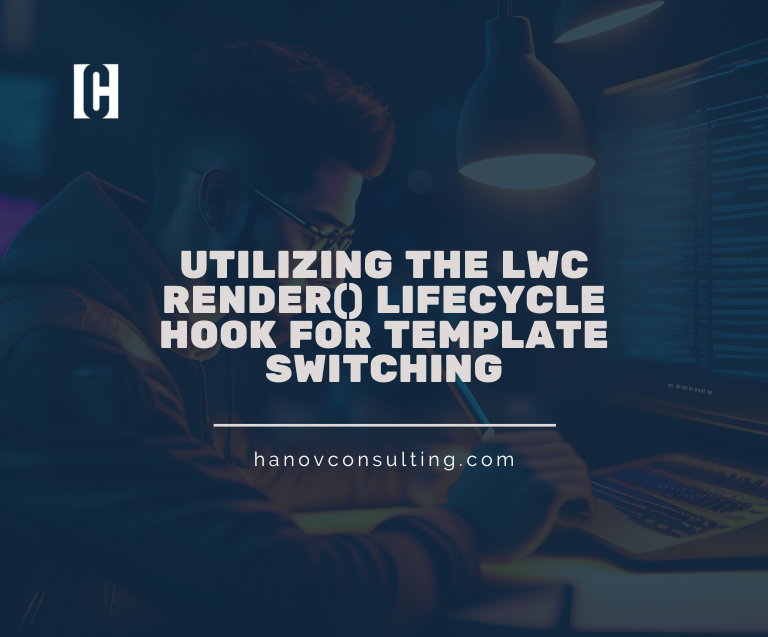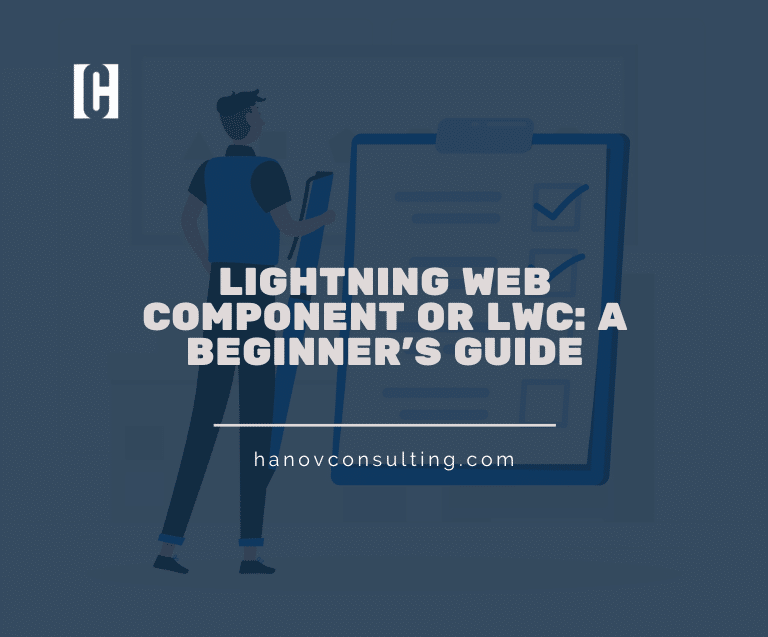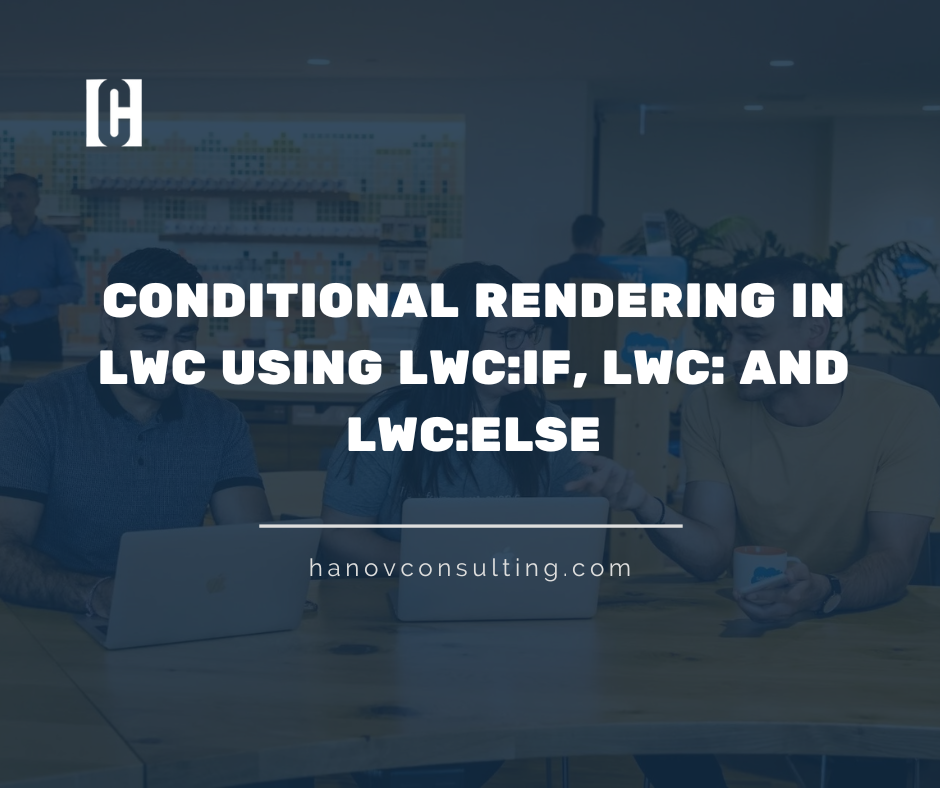This blog post delves into the development journey of a Lightning Web Component (LWC) intricately linked with the Salesforce Apex controller. This component is engineered to efficiently retrieve data and…
This blog post delves into the development journey of a Lightning Web Component (LWC) intricately linked with the Salesforce Apex controller. This component is engineered to efficiently retrieve data and…
LWC Event Types LWC provides two main types of events: standard and custom. Standard events are pre-built by the LWC framework and can be used to handle common user interactions…
While exploring the Lightning Web Components for Aura Developers module on Trailhead, I found the following section intriguing: Generating Components Dynamically In Aura components, you have the capability to dynamically…
LWC is a powerful, modern framework introduced by Salesforce for building fast, efficient, and reusable components. Imagine you’re building a Lego set. Each Lego piece can be seen as a…
Let’s explore. Decorators: Decorators serve as directives for the compiler, specifying actions to be performed with the code. Similar to how we utilize “@AuraEnabled” in Apex code for Aura components.For…
Overview What is Custom Label? In Salesforce, a custom label is essentially a named text string that you can define and then reference throughout your Salesforce organization. They act as…
User actions, visibility, and data access hinge on permissions. Dynamically checking these enhances security and user experience. Now, in LWC, we can directly verify permissions without making an Apex server…
Introduction In the Lightning Web Component (LWC) framework, the Navigation Service plays a crucial role in seamlessly transitioning between different Salesforce pages. With its powerful functionality and intuitive design, the…
Introduction Conditional rendering, in the context of Lightning Web Components (LWC), allows developers to control the visibility and behavior of elements based on specific conditions. By using the lwc:if, lwc:elseif,…