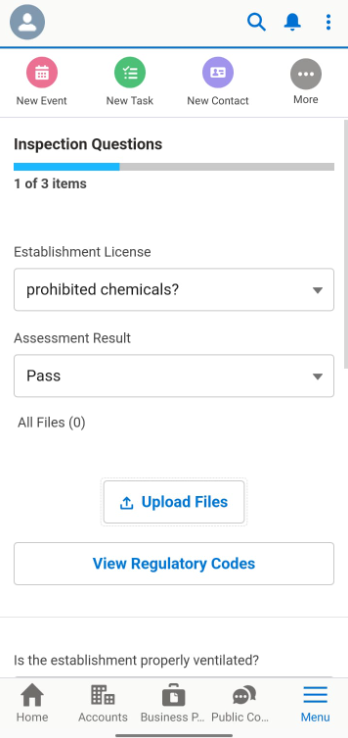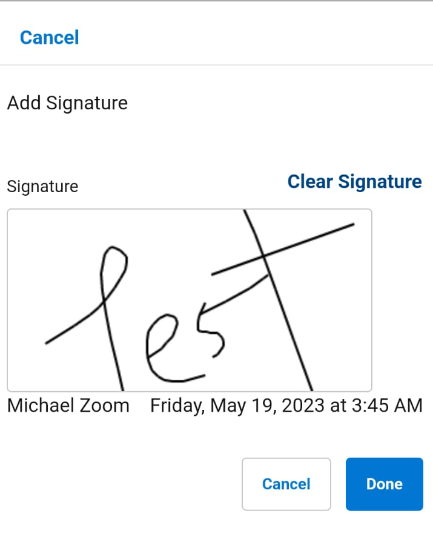Public Sector Solutions – Inspection App
Public sector inspection management involves planning and scheduling inspections, conducting assessments, collecting data, generating reports, taking follow-up actions, maintaining records, analyzing data for improvement, and monitoring compliance. It ensures adherence to regulations, safety, and quality standards in public sector operations.
-
- Automatically notifies when applications are received.
- Sends automated emails to constituents about the status of their applications.
- Shows applications in a Kanban view so reviewers, inspectors, and others can track and manage the applications.
- Provides next actions on the application record and uses automation to make sure that all required tasks are completed.
- Enables stakeholders to collaborate on approvals with Slack workflows.
Offers desktop and mobile versions
=> document visits, findings, and violations
=> regulatory code
=> Provides checklists, sequential tasks, and action plans to make sure all information is gathered and all assessments are completed.
Here is the data model of the inspection app:
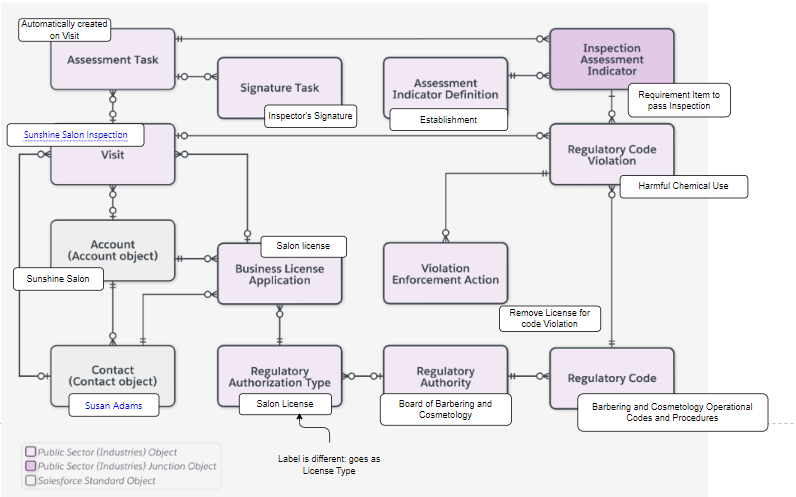
If you try to create records using this screenshot it’s easy to understand the main process.
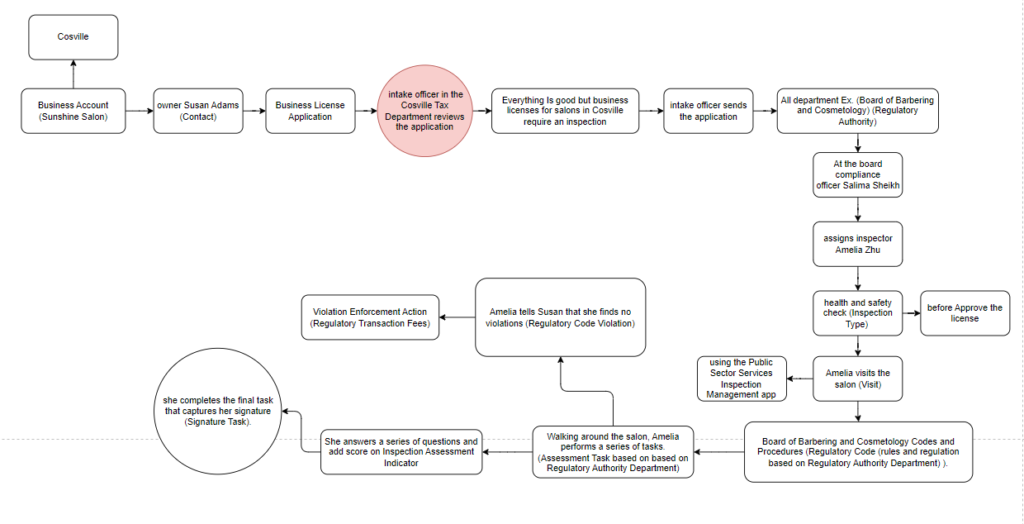
Firstly, create Account Record. Record type is business Account.
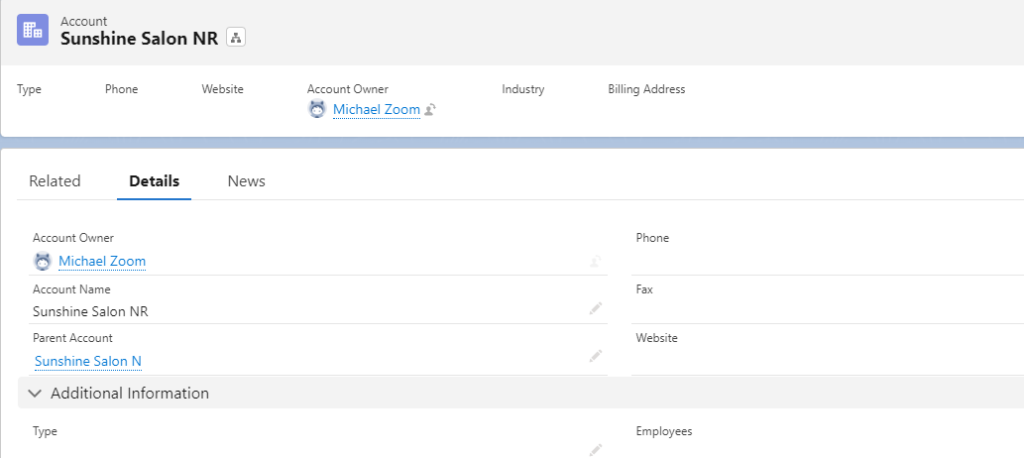
In related tab create one Business license Application.
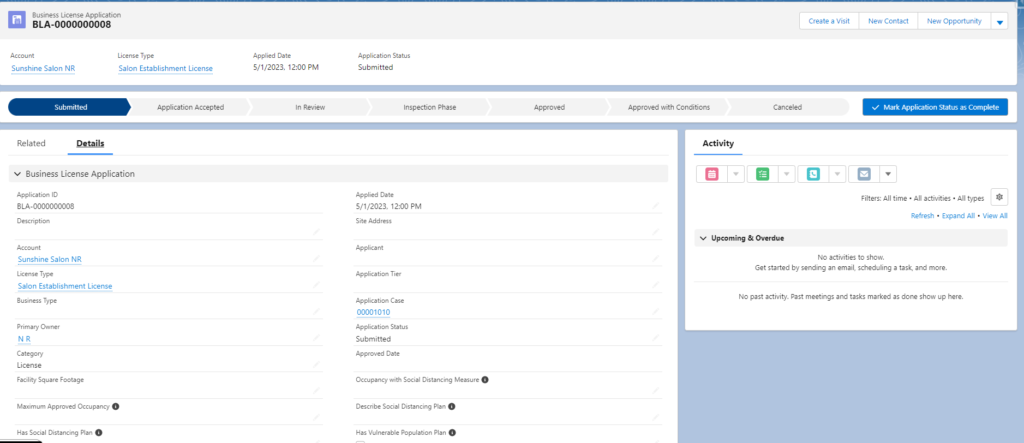
Now, create one visit record. here, visit record display the phone Inspection App.
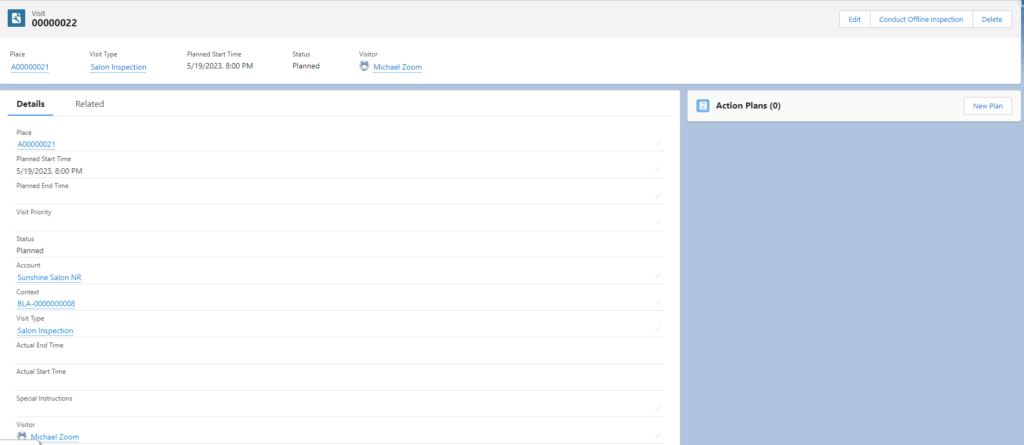
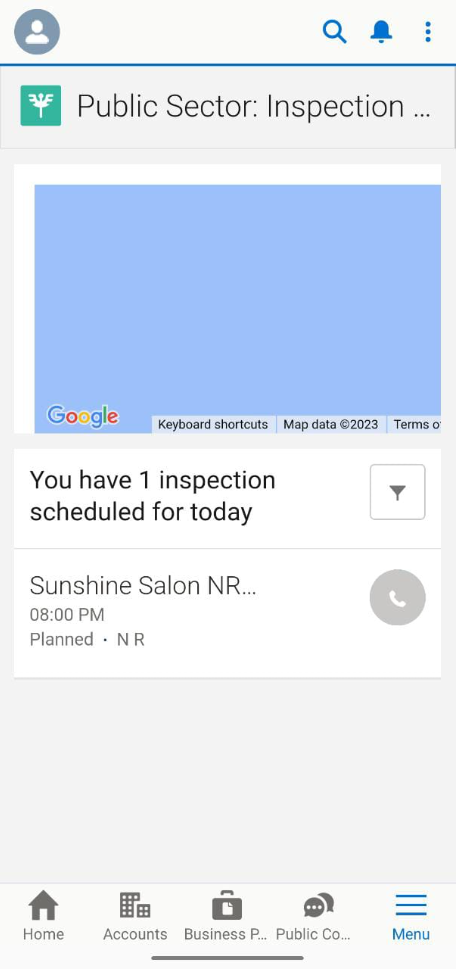
Now click on Action plan in visit record.
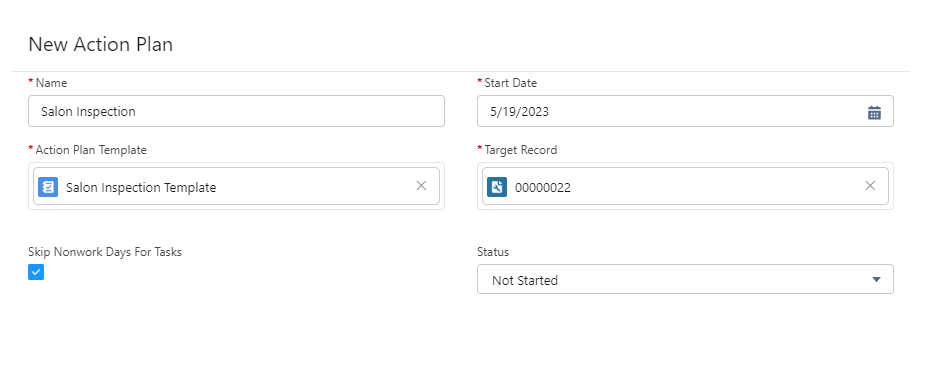
Save
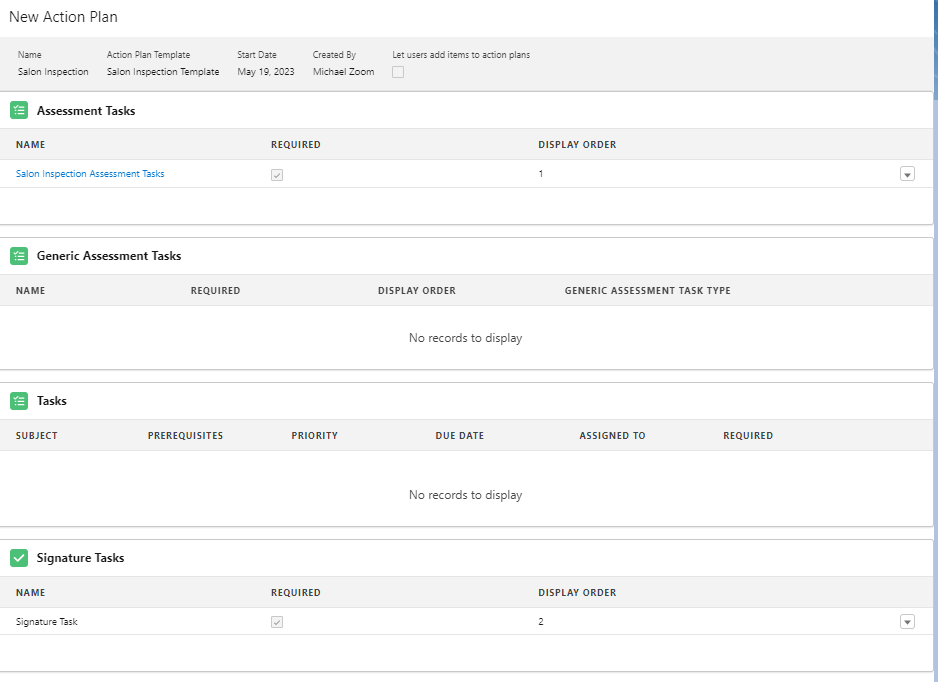
Now all the tasks display on mobile app. when you click on visit records. you need to check all task and change the status on submit. but firstly click on visit button. so we can access the task.
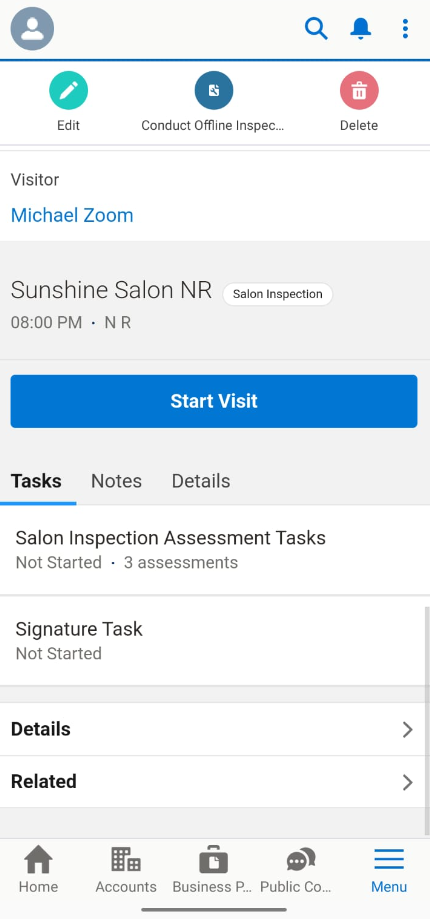
I have 3 assessment so I need to check all the assessment. like this. and last step is a signature step.