How we can display the doc to the Experience Site
To be able to display google documentation, Follow this step.
Publish your Google Doc so it’s publicly accessible.
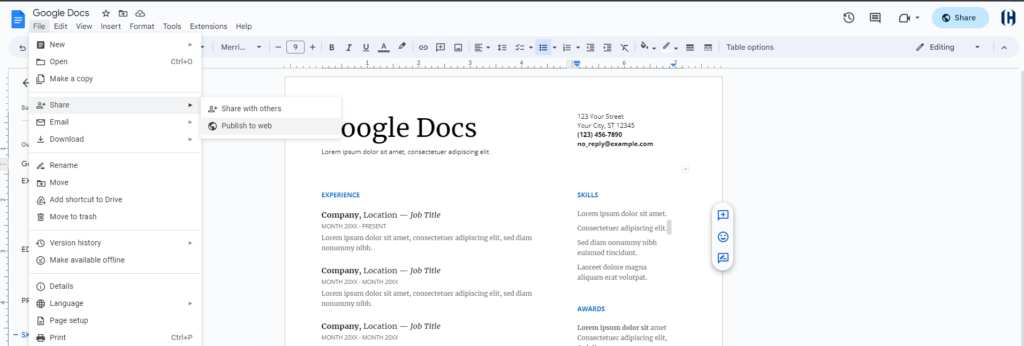
Copy the embed code provided by Google Docs.
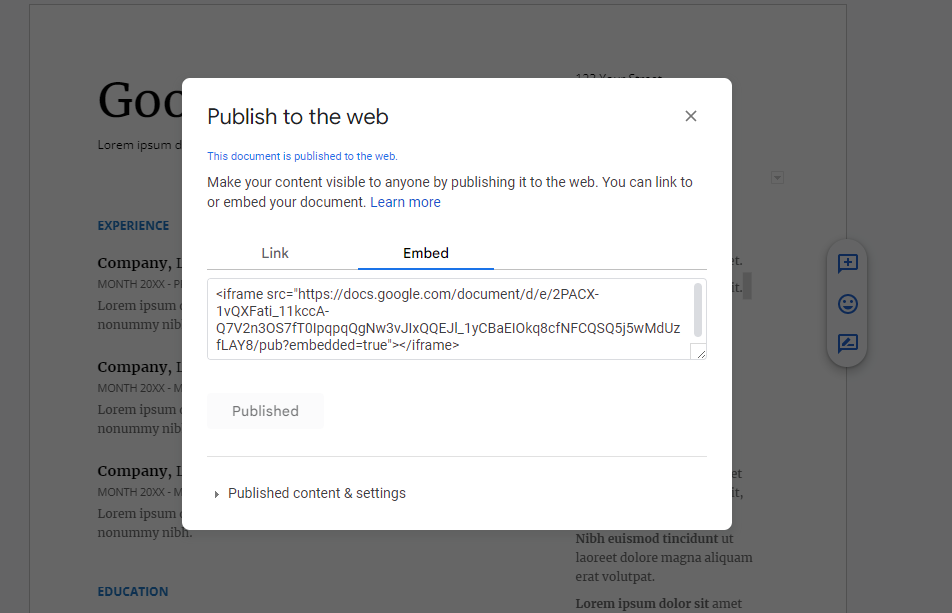
Edit your Experience Cloud site and add an HTML component.
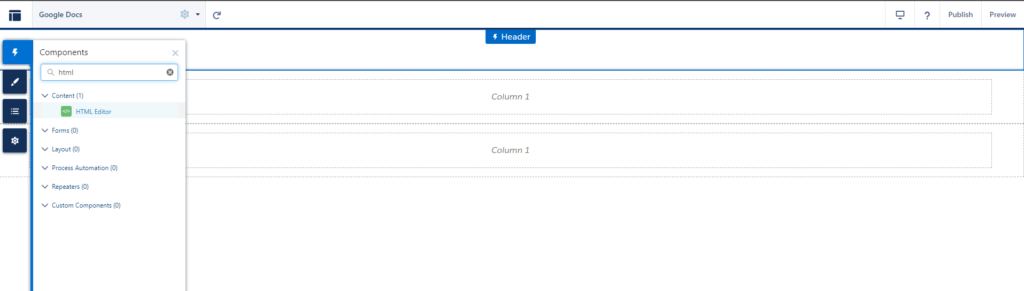
Click on Edit MarkUp and Paste the Google Doc’s embed code into the HTML component.
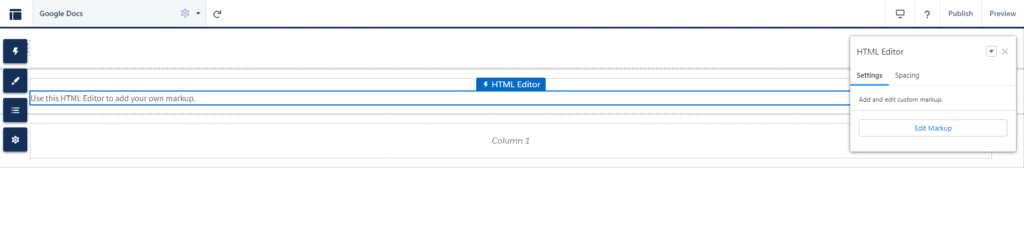
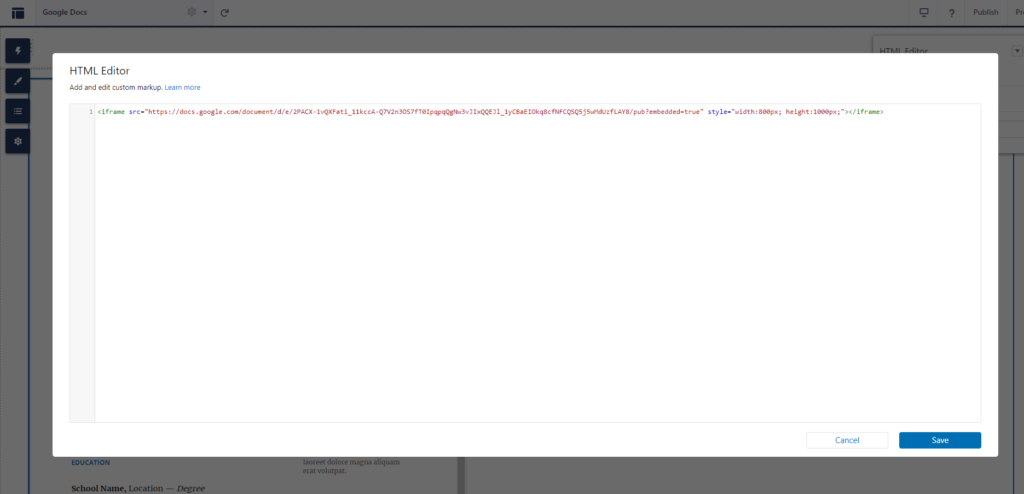
When add Embed code Might be you are getting this error.
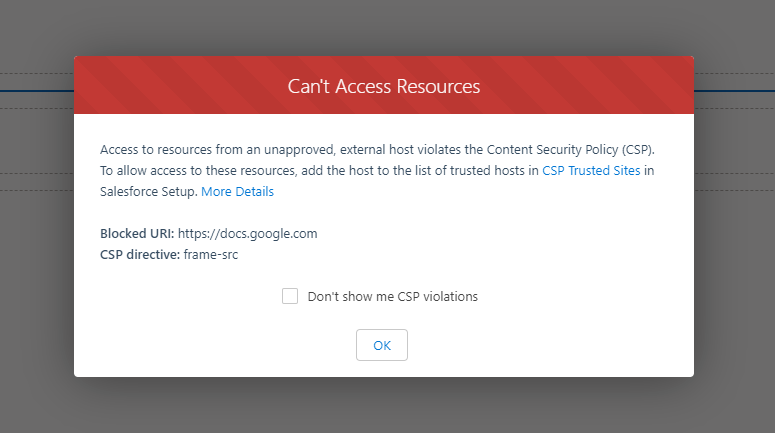
Now, create a New record on content security policy trusted sites and add google doc URL.
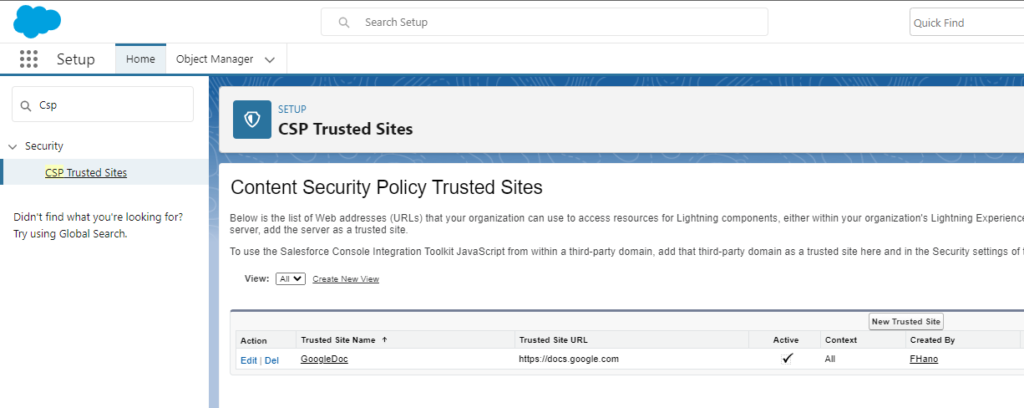
Preview and publish your Experience Cloud site to display the embedded Google Doc.
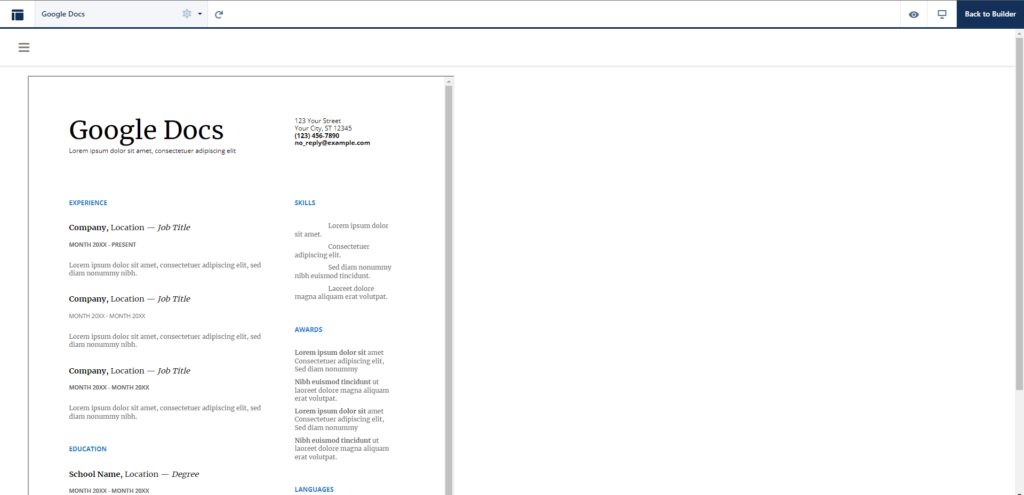
I hope this information is helpful for you.





